Control Your Home Battery for Maximum Savings.
Use solar and stored energy to power your home when utility rates are high.
Start saving today!
With increasing utility rates, it's time to take charge of your energy usage
and reduce your energy bills with our NEW Time of Use battery mode.
If you have time-varying electricity rates – this mode is for you!
How Does Time of Use Work?
SolarEdge's smart algorithm learns and predicts your home's energy consumption and production and uses this information to consistently optimize the use of your battery.
Time of Use mode automatically charges the battery from solar or/and grid when utility rates are at their lowest, and stores it for use when rates are at their peak.
This way you can ensure your home is using energy when it's most cost-effective and reduce power import during peak hours when energy costs are at their highest.
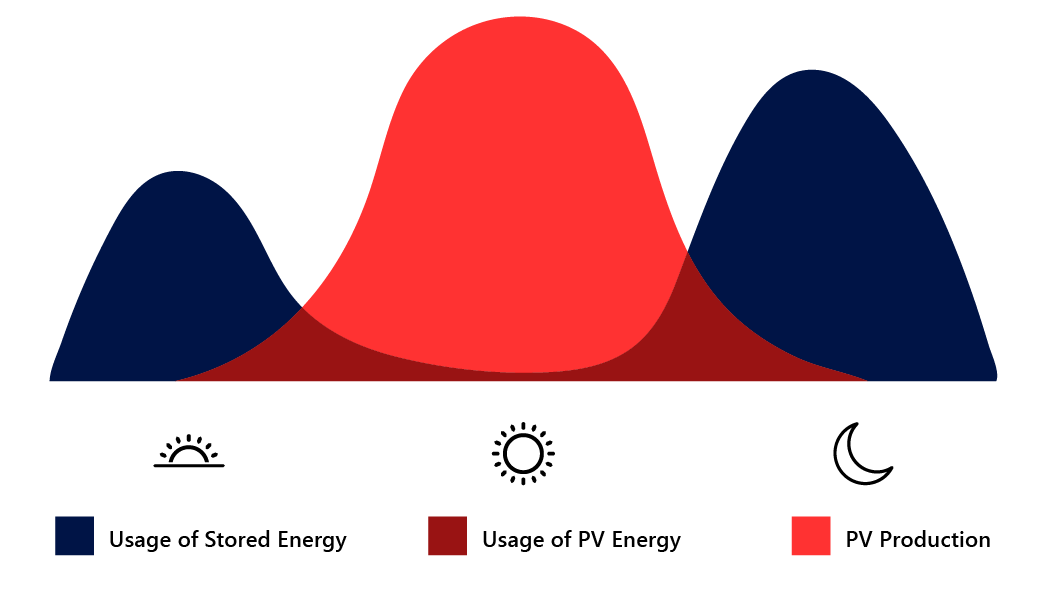
Configure your battery to best meet your home’s specific energy needs
▰ Keep the battery for peak hours
▰ Charge the battery from the grid at low rates – only when needed and allowed
▰ Your battery won’t necessarily get a full charge during off-peak hours – just enough to help you run on peak hours
▰ Always prefer free solar to power your house and charge the battery
▰ Use the extra energy to minimize grid import
Let’s Start!
How to set up Time of Use Mode?
All you need to do is select the hours when your rates are at their peak
Step 1: Open mySolarEdge app and tap the battery icon
Step 2: Click on Battery Mode ⟶ select Time of Use
Step 3: Reference your electricity rate plan, which is typically found on your electric utility website, and select up to 10 most expensive peak hour ranges on which you’d like to minimize your grid import – on weekdays, weekends, summer or winter
Don’t miss this chance to control and manage your battery storage like never before. Activate now!
Step 1 & 2
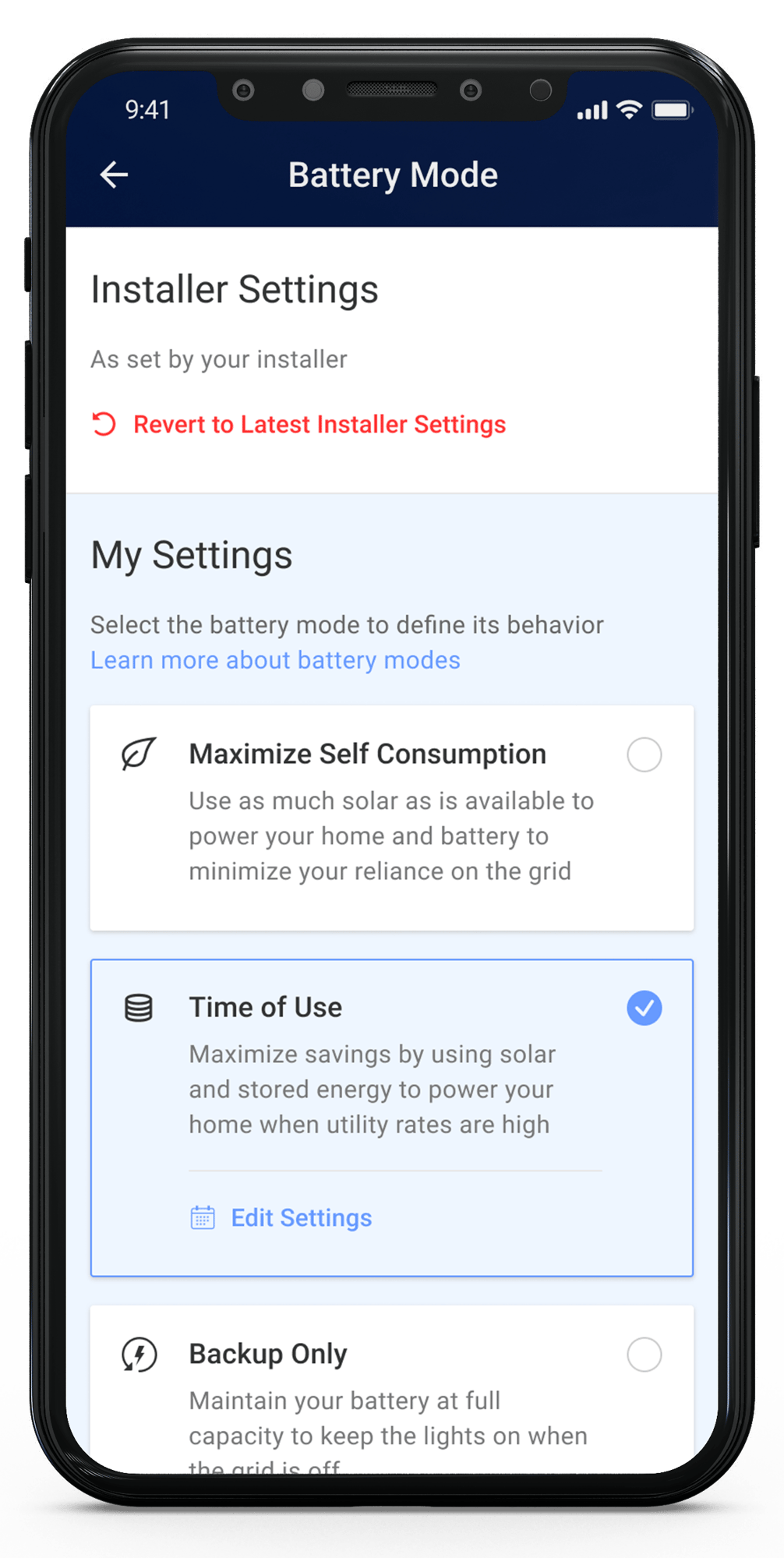
Step 3
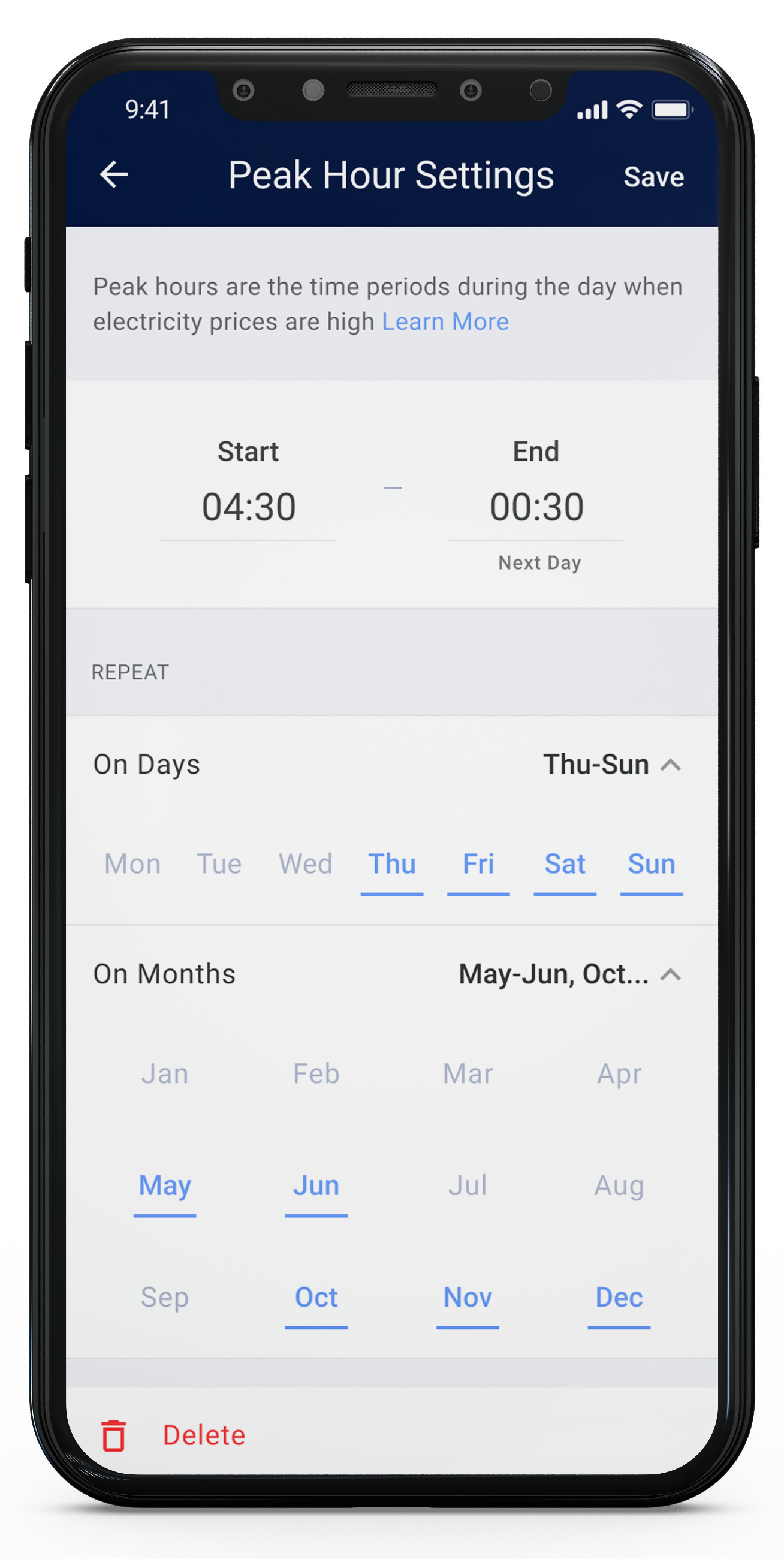
Frequently asked questions about Time of Use Battery Mode
A: In Time of Use mode, we use your rate plan and smart forecasting and learning algorithm which optimizes your energy sources and battery usage to reduce your electric bills.
Based on your consumption habits and energy production, our algorithm predicts your consumption and energy generation potential for the following day, and dynamically charges or discharges the battery accordingly.
Time of Use mode automatically uses your battery when electricity rates are at their peak and solar is not available.
A: In Time of Use mode, the battery is kept just full enough to power the house and to minimize power losses, while also avoiding expensive grid consumption.
In addition, based on your utility and installation settings, your battery can be charged from the grid, or discharge to the grid.
During off peak hours, when the electricity price is relatively low, the battery might discharge to maximize savings and avoid import, as long as the battery stays full enough for the expensive peak hours.
A: Not necessarily. Based on our algorithm predictions, we attempt to charge your battery enough to provide for the coming peak hours consumption. It would not always be charged to 100%. We prefer not to charge the battery more than needed, for sites that allow grid charging, as it may have costs we could save.
A: Power is exported only if allowed and in case there is more available power than the house loads and battery can consume.
A: Most times we’ll start charging your battery towards the end of the off-peak hours, to maximize your battery usage and allow it to charge up from solar if available.
A: If you look at your daily consumption graph during peak rate hours, you will see less grid-imported energy. You may also see the battery level decreasing during this time, as most of your home consumption during peak hours is provided by solar power and/or the battery.Conversely, during non-peak hours, you may see that your battery level remains unchanged or increases. This is because the battery is charging from solar power and/or the grid (if enabled) during these times, to provide for your energy consumption during peak hours.
A: If you have multiple periods throughout the day when time-of-use rates are higher, consider the peak hours (the most expensive times) to turn on your battery. We recommend to avoid charging your battery from the grid during these times. To do this, you can simply not include any hours that you do not want your battery on and include the hours you would like to charge the battery from the grid.
Should you encounter any bugs, glitches or other problems while using the feature, please let us know so that we can rectify these accordingly.

