Klicken Sie hier für die deutsche Version
Enable Smart Energy Management for SolarEdge EV Charger
Requires communication between SolarEdge EV Charger and the Inverter
- The guidelines below apply to the SolarEdge EV Charger with PN SE-EVK22*
- When installing the SolarEdge EV Charger, verify that the DIP Switch DSW 1.3 is in the ON position
- This ensures that the EV Charger is ready to be controlled by our Smart Energy Management platform as soon as the inverter Local Control firmware upgrade is available (expected by end of 2022)
- Smart Energy Management capabilities will include charging using excess PV, charge scheduling, and import limitation.
- After DSW 1.3 is turned ON, perform the EV Charger Connectivity test in SetApp (ver. 2.18.1) to validate the ability to control the EV Charger via UDP commands.

To change DSW 1.3 settings, please follow the following steps:
1. Turn OFF AC power to the EV Charger
2. Remove the cover and open the communication panel
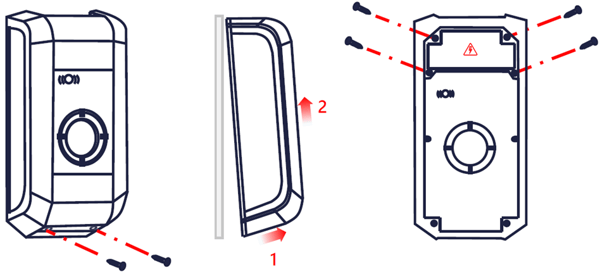
3. Change DIP Switch 1.3 to the ON position
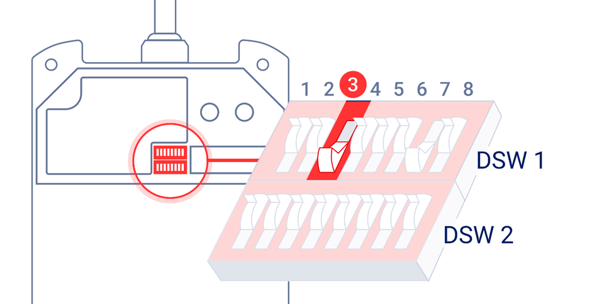
4. Verify that AC connection box is covered (top left cabinet) and turn back ON AC power to the EV Charger
5. Open SolarEdge SetApp application and update it to version 2.18.1 or above
6. Perform EV Charger Connectivity test via SetApp:
- Scan EV Charger QR Code and follow the test steps
- Or tap the menu icon, select: “EV Charger Connectivity” and follow the test steps
Notes:
- For a quick test, please enter The EV Charger IP address.
- The EV Charger IP address is displayed on the charger screen after AC cycle.
- For DSW setting change to be activate, the EV Charger must be restarted
- To restart, press the "Service button" T1 until the first signal tone is heard (approx. 1 second)
- Or briefly cycle AC power of the EV Charger
7. After successful test results close the communication panel and the cover
Recommendation for new EV Charger installations or when visiting a site with an existing EV Charger:
- Verify that DIP Switch 1.3 is in the ON position.
- Ensure EV Charger and SolarEdge Inverter are on the same internal IP network
- Perform EV Charger Connectivity test via SetApp (ver. 2.18.1)
- As soon as the inverter Local Control firmware upgrade is available, SolarEdge will activate the Smart Energy Management in installed sites
Recommendation for existing EV Charger installations:
- To avoid multiple site visits to the customers, we recommend waiting till the inverter Local Control firmware upgrade is released (targeted for CPU Version 4.18 by end of 2022).
- See release notes at https://www.solaredge.com/setapp-inverters-firmware for further details.
- After the inverter Local Control firmware upgrade is available, visit the site:
- Switch DIP Switch 1.3 to the ON position
- Connect with SetApp to inverter and install latest firmware update
- Open Device Manager in SetApp and pair with EV Charger according to paring process flow

