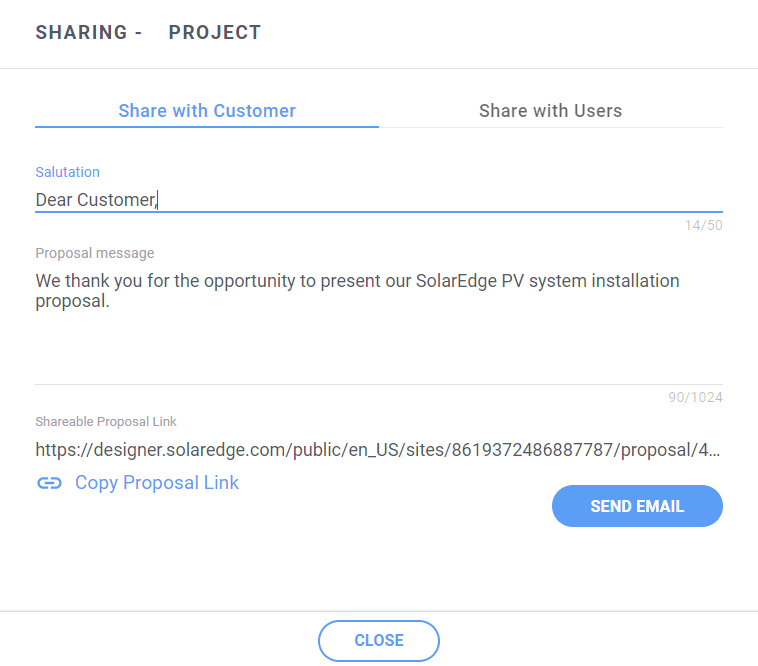Release Date: July 2021
New Financial Analysis Tool
Build more compelling customer proposals for your residential and commercial PV projects:
![]() Forecast system owner electricity savings, ROI
Forecast system owner electricity savings, ROI
![]() Calculate total system price and maintenance costs (over system lifetime)
Calculate total system price and maintenance costs (over system lifetime)
![]() Include detailed consumption data, local utility tariffs and financial
Include detailed consumption data, local utility tariffs and financial
incentives
![]() Add calculations, graphs and charts to your summary reports
Add calculations, graphs and charts to your summary reports
Start by clicking on the new ‘Financial Analysis’ tab in Designer.
Learn More:![]() Read the user guide
Read the user guide![]() Watch the tutorial video
Watch the tutorial video
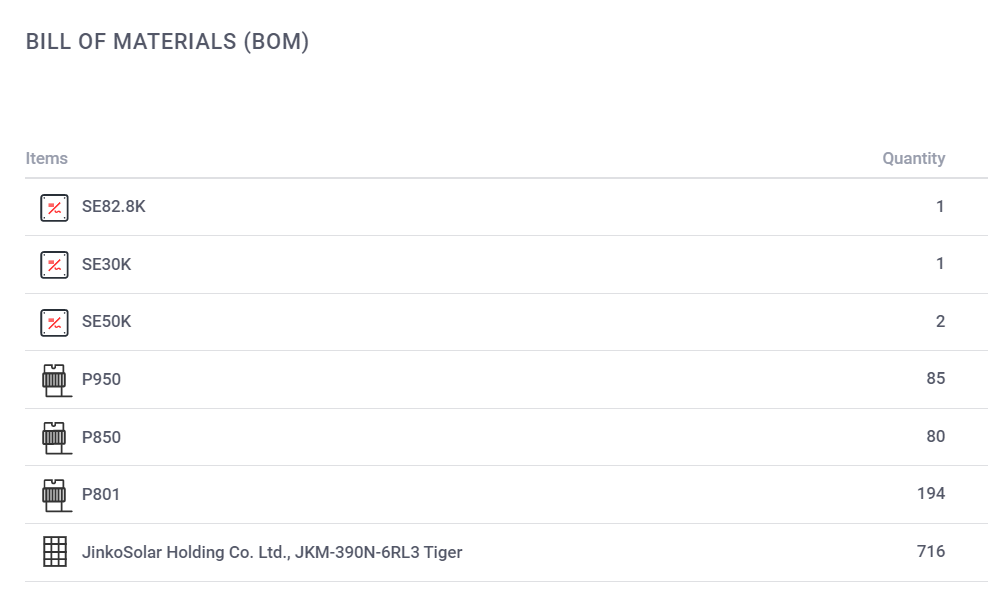
BOM Export Feature
Download the system BOM list in PDF or spreadsheet format and send it to your SolarEdge supplier when placing an order – or when adding it to an existing external BOM.
We’ve added the ability write notes in the BOM itself, which will then be displayed in the exported BOM list.
Once a custom item is added to the site, it will be saved in the drop-down menu for use in future projects, along with its price and associated notes.
Rotating Polygons
You can now rotate a polygon drawn in the ‘Site Modeling’ tab.
![]() Select all facets and drag the cursor over them
Select all facets and drag the cursor over them
![]() Rotate multiple polygons by selecting them altogether
Rotate multiple polygons by selecting them altogether
![]() Select all polygons onsite using CTRL+A and then rotate them together
Select all polygons onsite using CTRL+A and then rotate them together
As always, you can rotate obstacles.


Rotating PV Modules
Rotate a PV module group, or multiple groups, by first selecting with the cursor. Then, use the rotation handle for dragging to the desired location. This feature works for rooftop and ground mount systems.
Share a Proposal
Easily share professional proposals built in Designer with your customers, for greater convenience when discussing potential projects.
Customers will be able to view all the report parameters, and also adjust the 3D site image.
Share the proposal in one of two ways: