Release date: February 2022
Significantly reduce design time with automatic roof detection
Simplify your site modeling experience with just one click by enabling Designer’s new AI-based automatic roof detection feature. The design time you save can now be focused on additional project creation and winning more business.
Here’s how it works:
1. In Designer, select the site location
2. Click and drag around the roof you want to design
3. Use the inner edges tool for tilted roofs
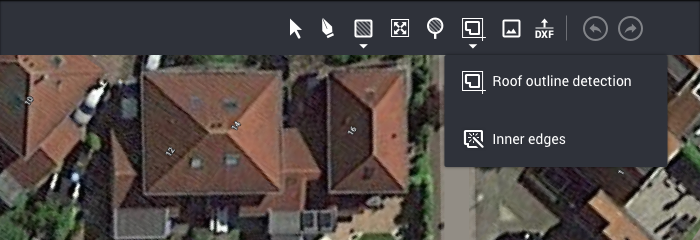
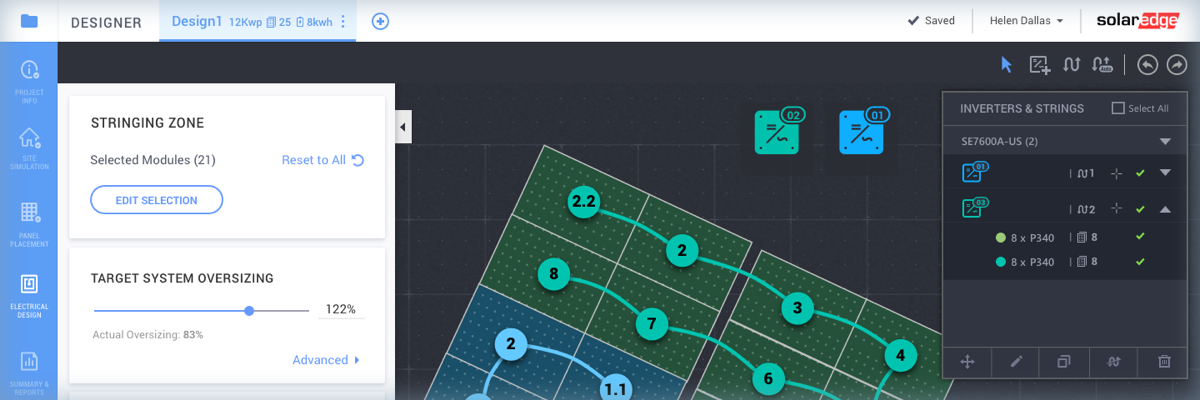
Automate large site designs with auto-stringing
Easily create electrical designs for sites with multiple module groups or roofs using Designer’s new auto-stringing capability. Leverage auto-stringing to separate areas on a site and string specific module groups together, such as multiple roofs or different facets on commercial sites, saving you significant design time.
Calculate tree shading for more precise designs
Create more precise site designs and proposals with Designer’s new Tree Shading feature. Draw surrounding trees using their exact dimensions, then simulate the site shading they cause and perform accurate production calculations that take shading into account.
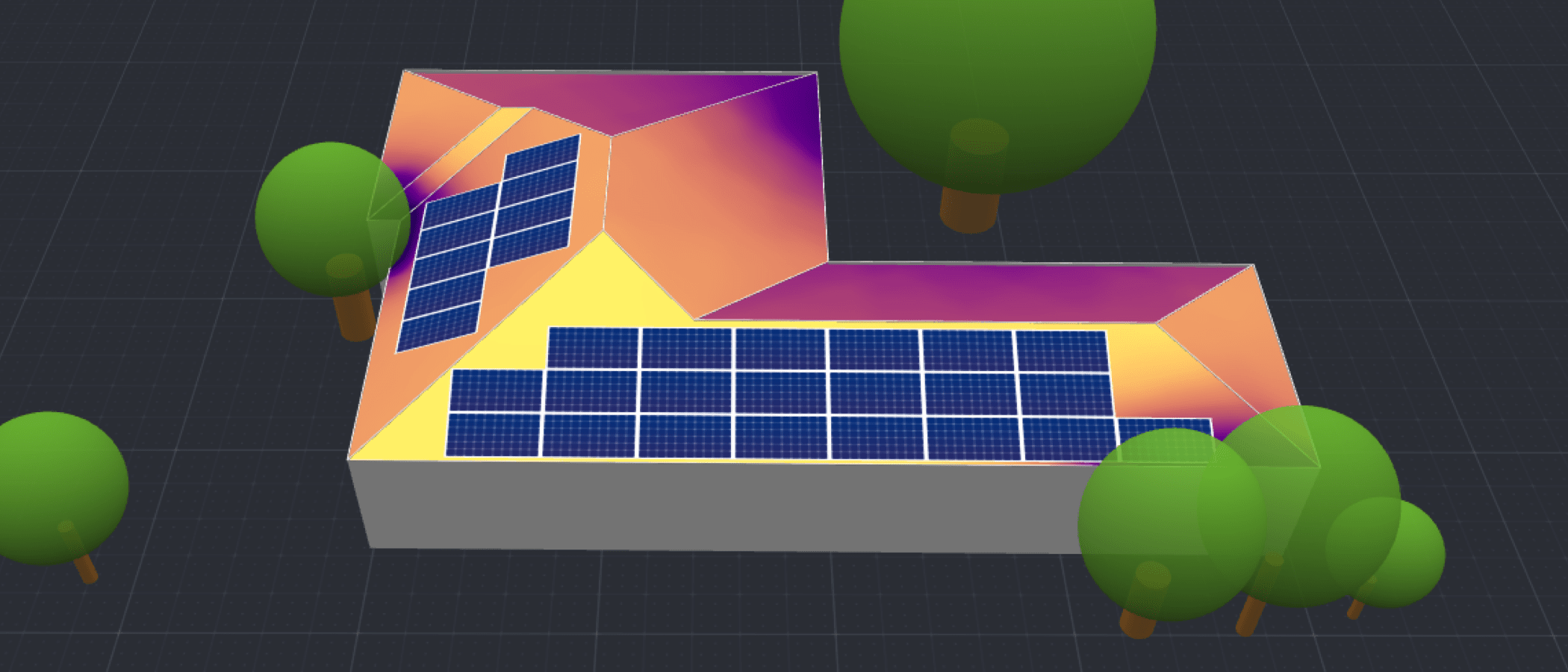
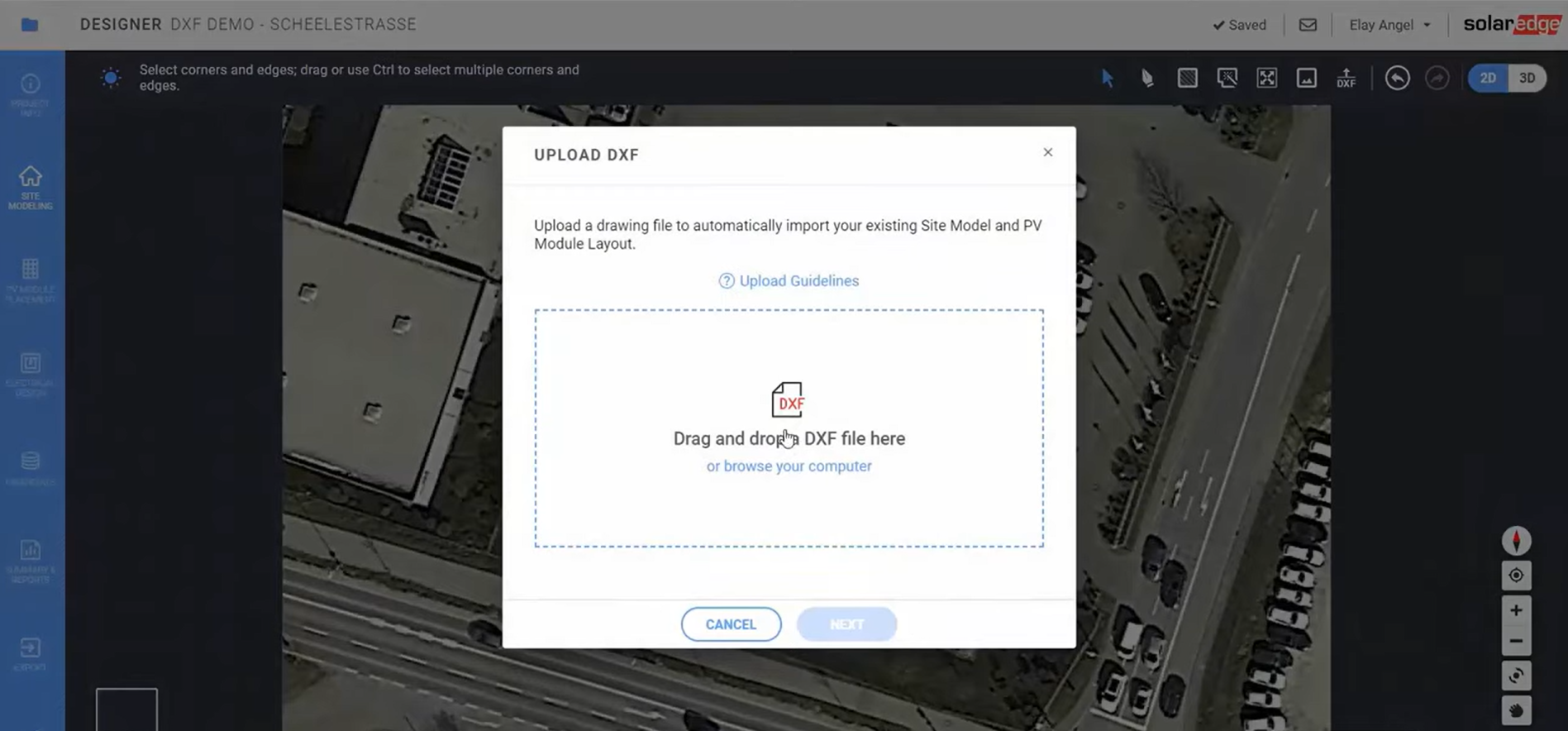
Speed things up with DXF file import
For faster site design and layout editing, you can now directly import a PV site from 2D CAD models (in DXF format) produced by software such as AutoDesk AutoCAD, into Designer and the Layout Editor. You can then continue electrical design and stringing within Designer, and take advantage of Designer’s advanced simulation, financial analysis and proposal tools.
Easily share site designs with DXF file export
We’ve developed a new DXF Export feature so you can easily share your site designs and project layouts with other software platforms such as AutoDesk AutoCAD, and continue working on single line diagrams, racking planning, permit processes and other tasks.
When completing your site design, just access the Summary and Reports tab and click the Download DXF button in Project Layout.
It’s that easy!
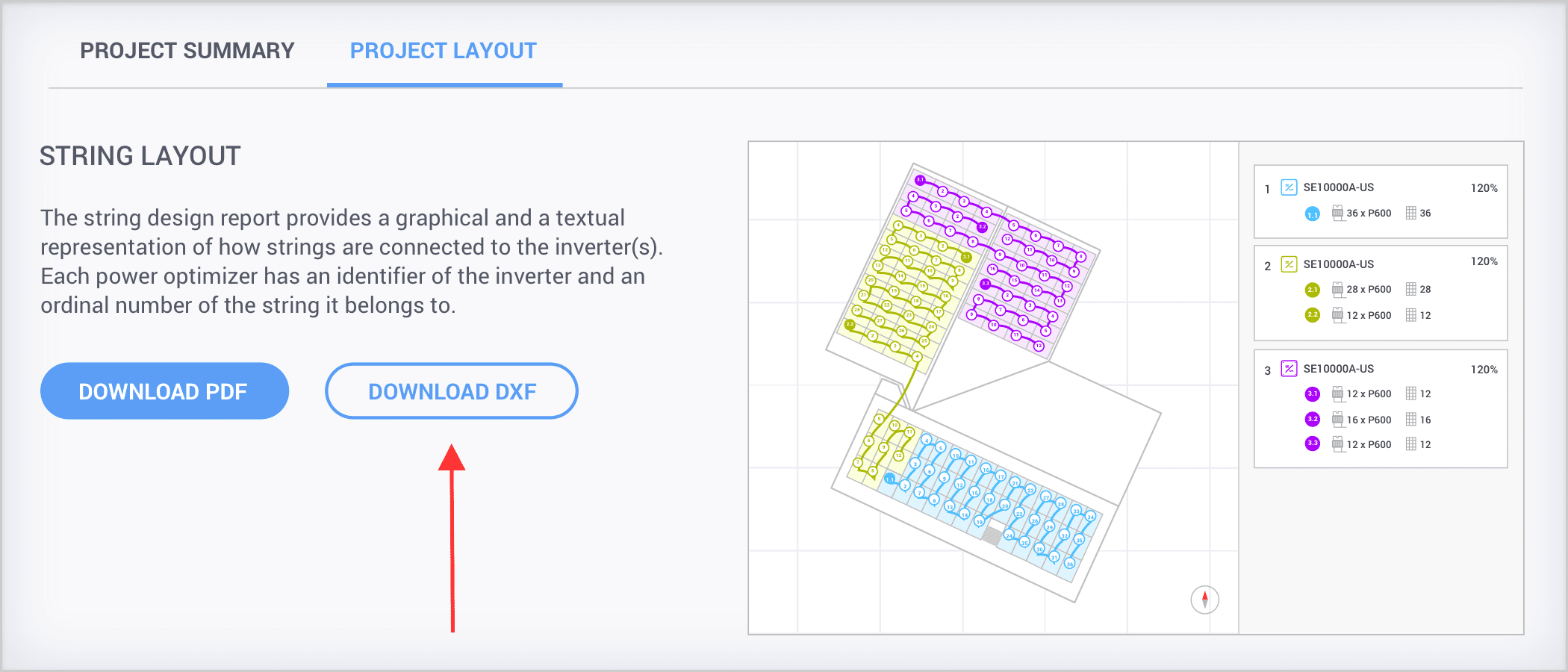
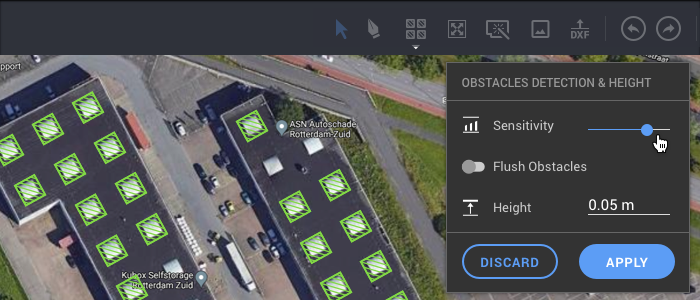
Automatically detect similar-looking obstacles
Save significant time when modelling commercial sites by automatically detecting multiple, similar-looking obstacles such as AC units, skylight windows and more, rather than manually selecting each obstacle in the site.

