Last updated: August 2022
Keep your business up to date by bookmarking this webpage, where you'll find all the latest SolarEdge Designer features in one place.
Auto-Filling of Roof Facets
With one click, automatically fill the desired roof facet with PV modules according to your specific requirements.
Here’s how it works:
1. In PV Module Placement, define any site setbacks
2. Select Irradiance and choose the facet you want to fill
3. Click on Add PV modules and specify any placing requirements such as racking, row offset, orientation, and spacing
4. Toggle auto-fill
5. If any edits need to be made, you can adjust any fields and see the changes in the PV module placement as you go
6. Click Accept to apply the changes
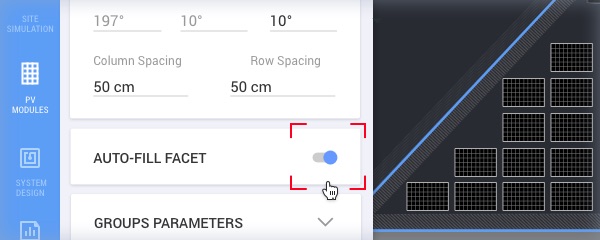
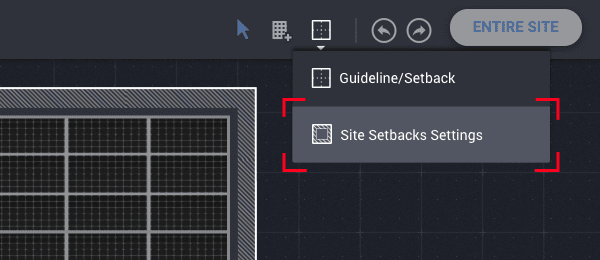
Site Setback Settings
Ensure that rooftop PV modules are accurately placed according to defined setback limitations, in compliance with required fire pathways, walkways, etc. You just need to enter the setback distance required for each field (eaves, hips, valleys, ridges, and rakes) and hit Apply. Later, when adding the PV modules, Designer will automatically enable PV module placement only within the specified setback boundaries.

