Avoid Negative Export Rates and Maximize Your Savings!
Automatically pause your inverter production when export rates are negative with our NEW Negative Rate Optimization feature on mySolarEdge!
With our NEW Negative Rate Optimization feature, you can maximize your savings and avoid fines for negative rate export. This feature works with all SolarEdge inverters.
Who is this for?
System owners in European countries enrolled in a Dynamic Rate Plan which are based on the Wholesale Market trends provided by ENTSO-E.
When does Negative rate occur?
Typically, during periods of low electricity demand and high renewable energy production, grid operators penalize homeowners who export excess electricity to the grid – referred to as negative utility rates.
Some typical day-ahead dynamic rate graphs are shown below. The area within the rectangle indicates the times and the duration where you can expect negative prices for exported energy.
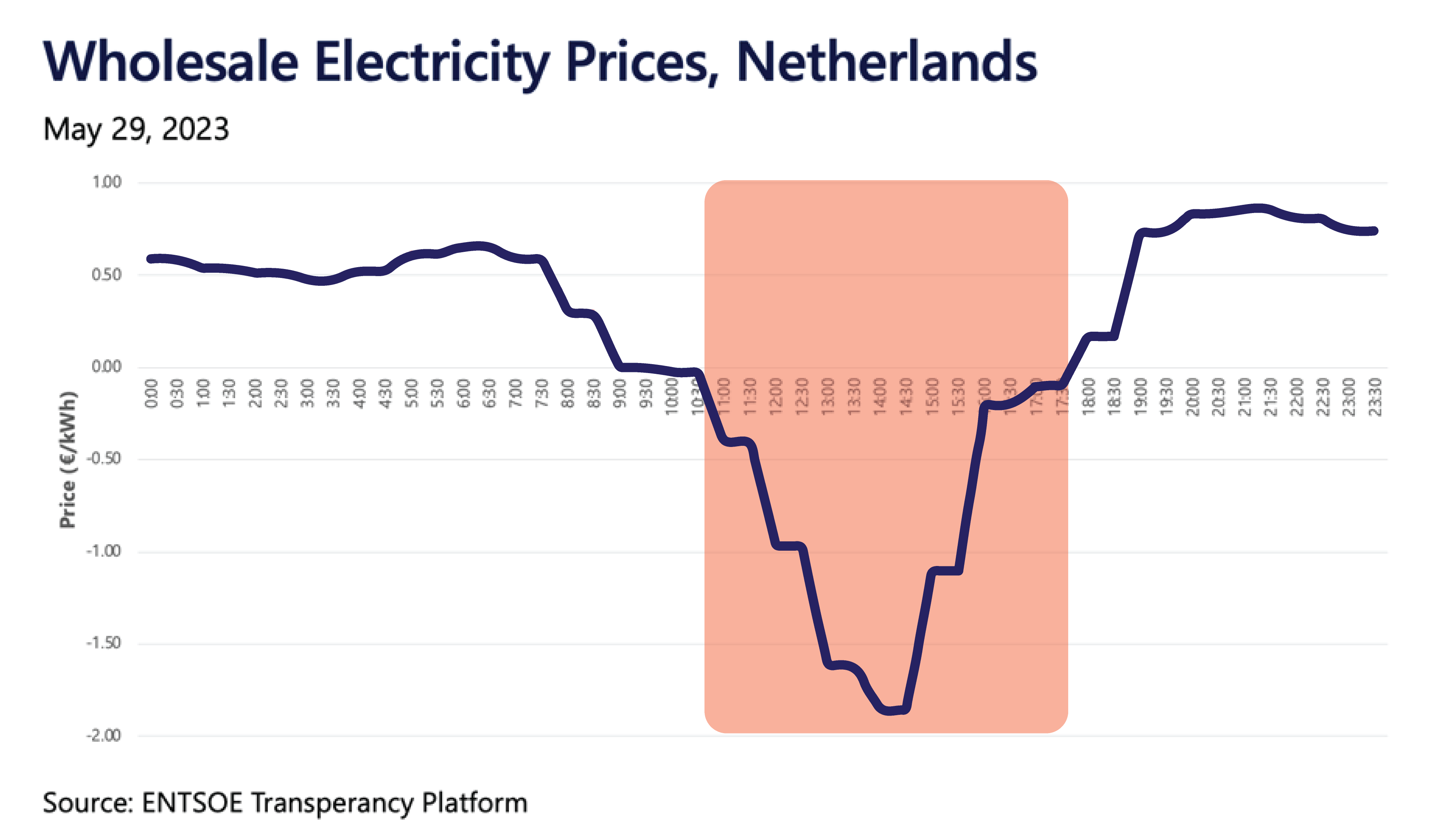
How does it work?
- Powered by SolarEdge ONE, our 24/7 energy optimization system, Negative Rate Optimization automatically pauses the inverter production when export rates are negative
- When the feature is enabled, the app will monitor the export rates and automatically stop or resume the inverter production
- When production is stopped, your installed PV system will not supply AC power to your home but any DC-coupled device continues to operate via the DC bus. For example, a DC-coupled battery can continue being charged, even though the inverter is no longer producing AC power
Let’s Start!
How to implement Negative Rate Optimization in mySolarEdge
Step 1:
Open mySolarEdge, tap the menu button and click on Settings
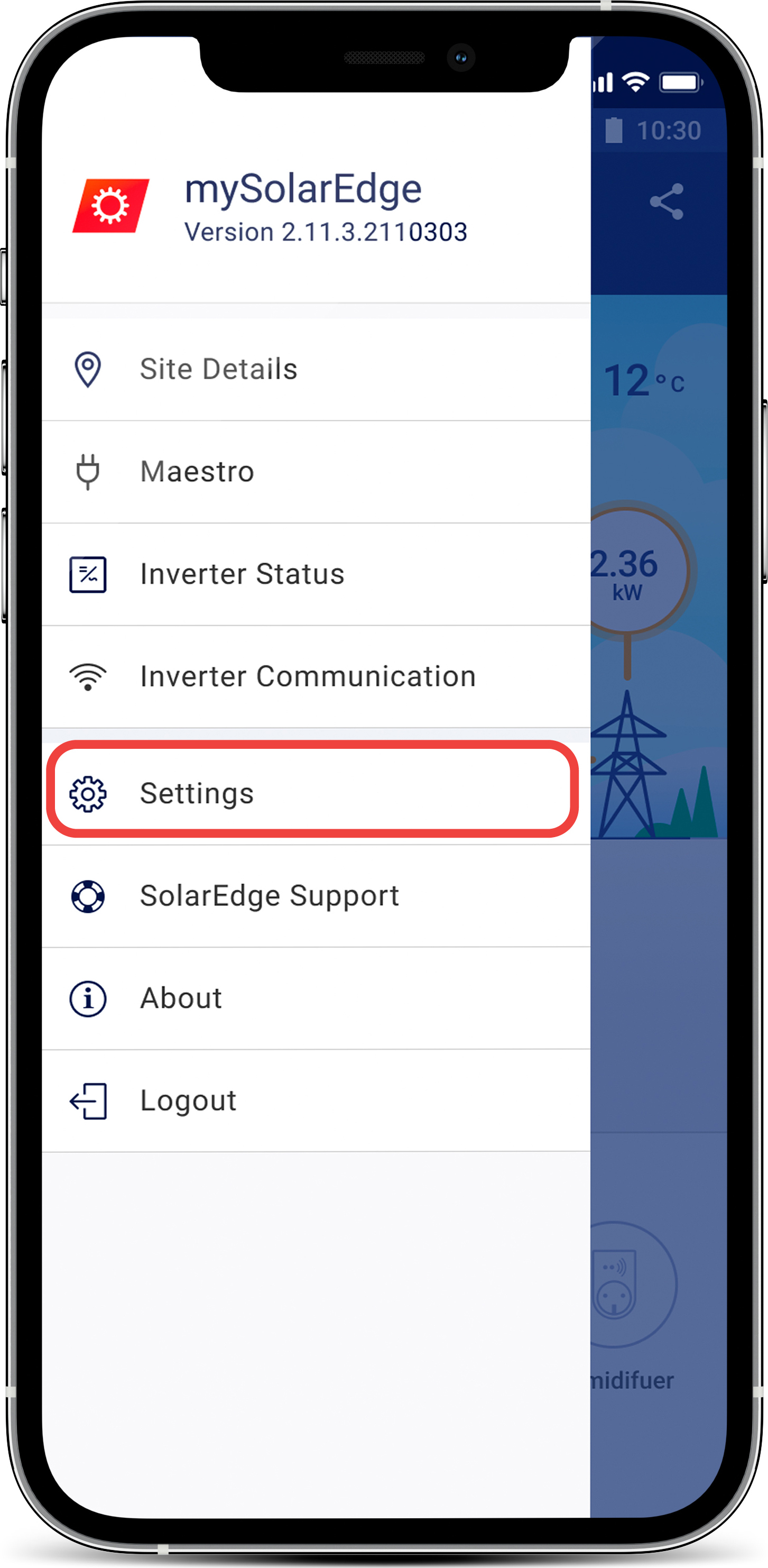
Step 2:
Tap utility rates and choose Wholesale Market Rates (ENTSO-E) in the Utility Provider
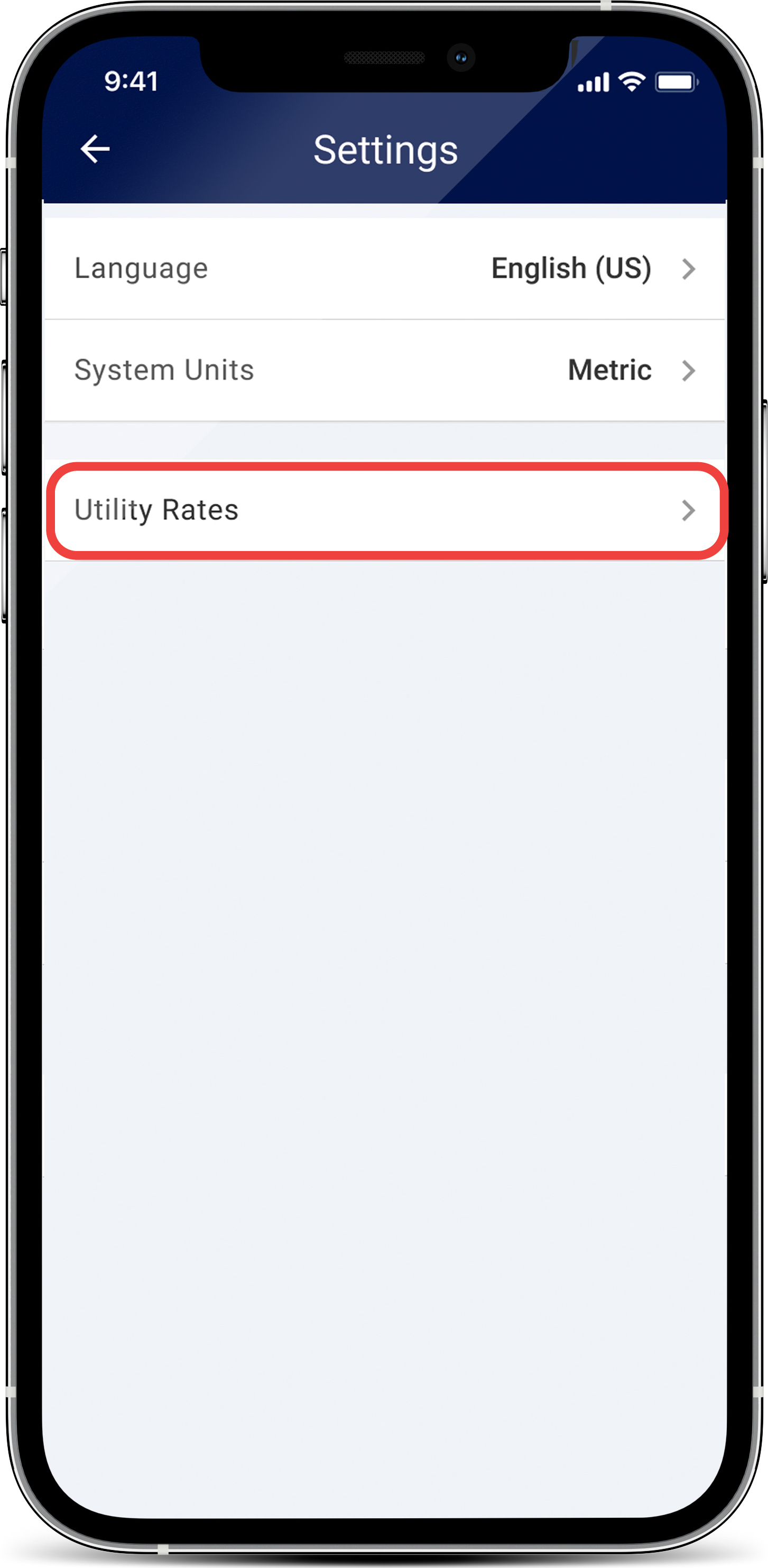
Step 3:
Set the utility provider for the export rate plan to Wholesale. The Dynamic Rates settings activate.
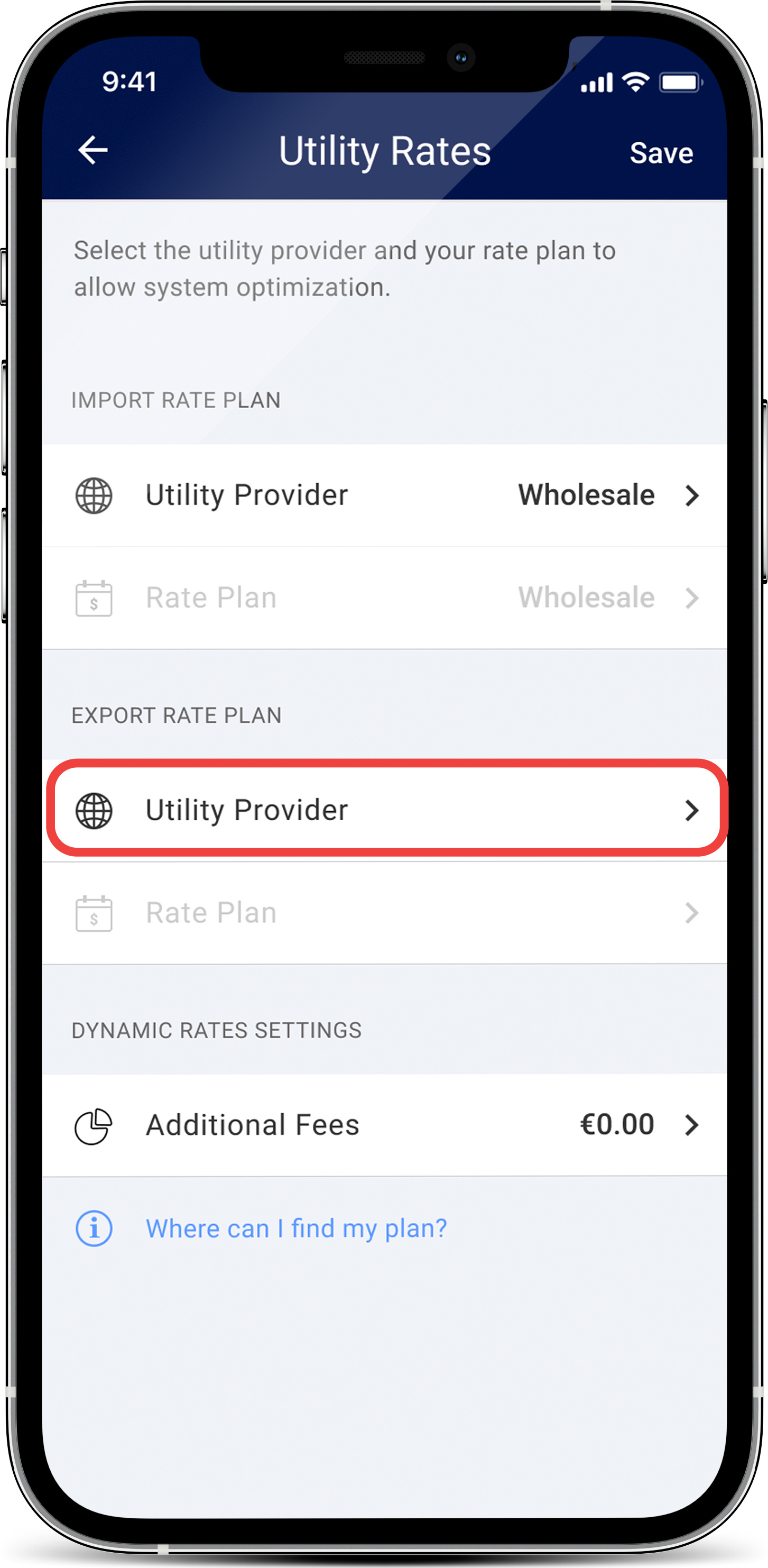
Step 4:
Turn on Negative Rate Optimization feature and add the fee you are charged on top of the raw Wholesale Market Rates
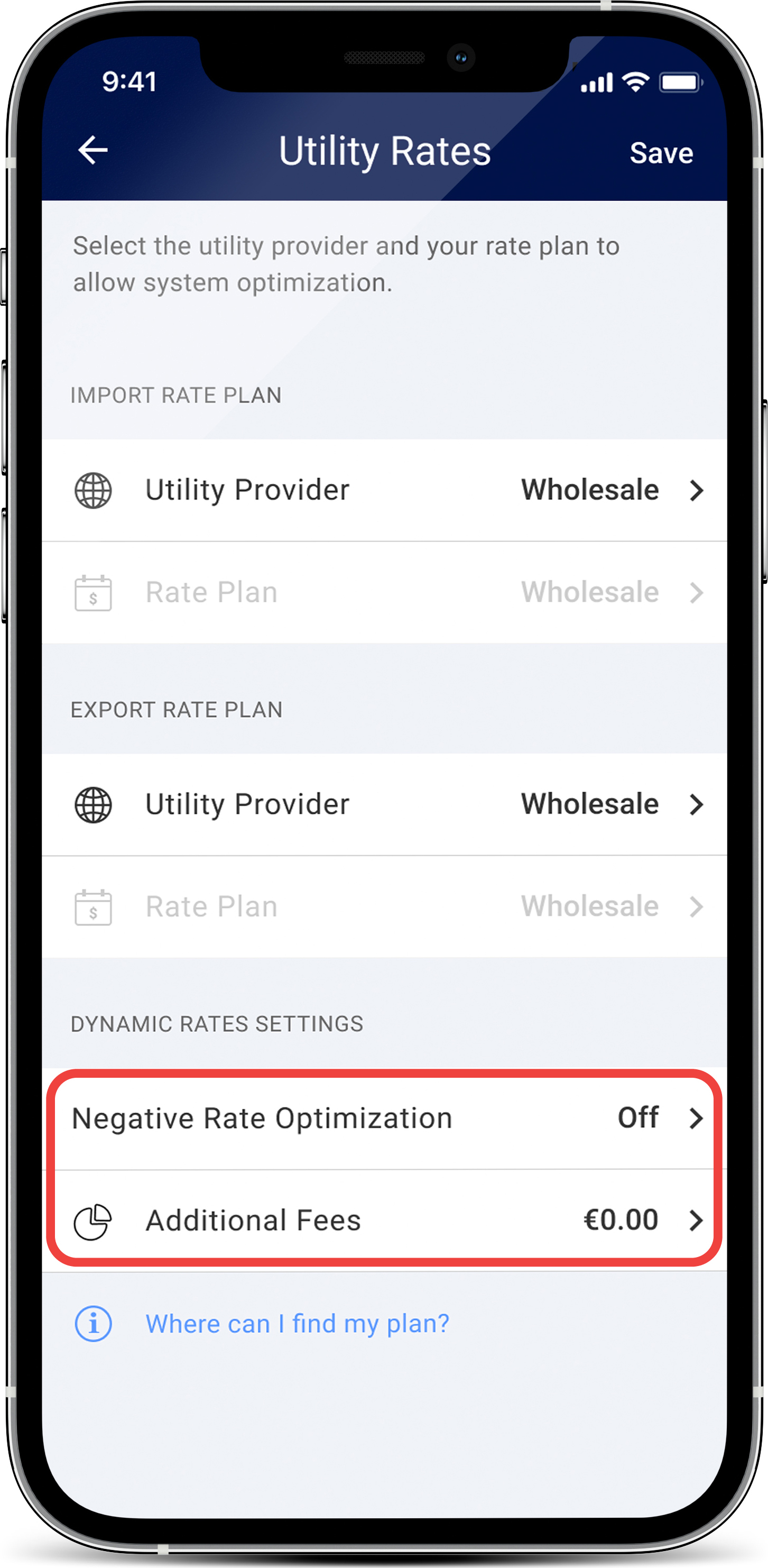
Step 5:
Click Save.
Your system is now set up for negative rate optimization
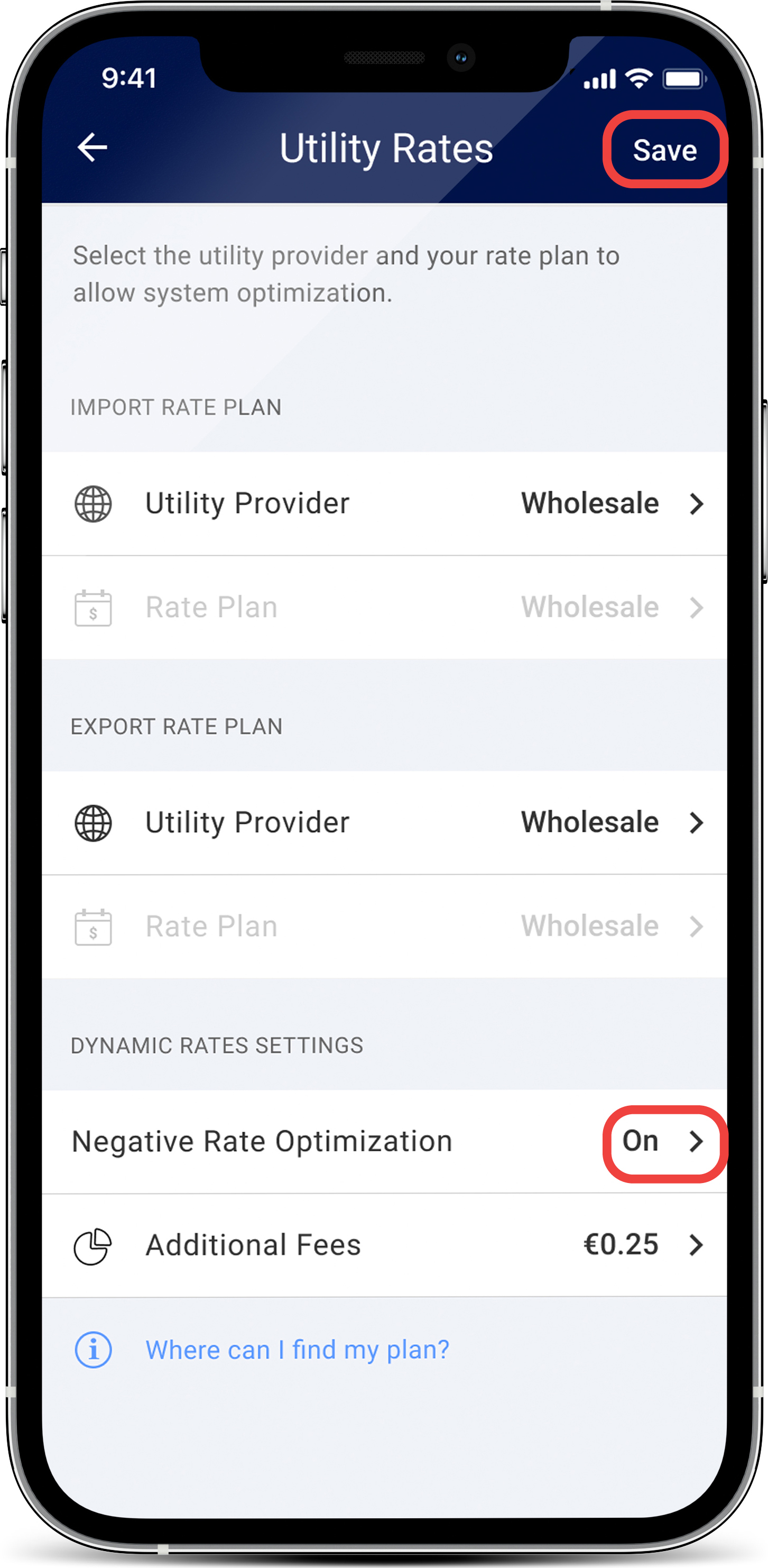
Important Notes!
- NRO is available for all LCD or SetApp enabled single and three-phase residential inverters, as well as all commercial inverters with FW version 3.1.1, 4.1.1 or higher.
- This feature is available for all PV system configurations and setups, i.e. with or without a meter; with or without a battery; any number of smart loads, etc.
- This feature works together with all battery operating modes, i.e. customers who have a battery can configure the system to "Maximize Self-Consumption" and enable negative rate optimization at the same time.
- To make sure that the negative rate optimization feature works correctly, it is important to add in the additional fees being charged into the application. You can find these amounts on your electricity bill or by contacting your electricity supplier directly.
- Some countries have divided their area into separate Bidding Zones. If this feature is available in your country, it appears in the Utility Rates screen where you may select your Bidding zone.
Don’t wait!
Activate the Negative Rate Optimization feature today and enjoy the benefits of smart solar management.

